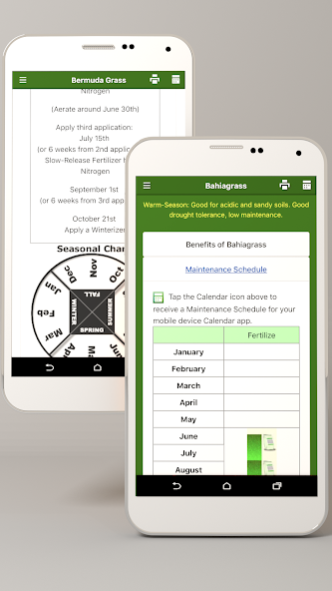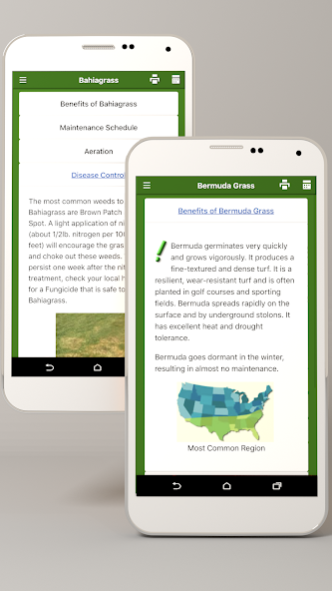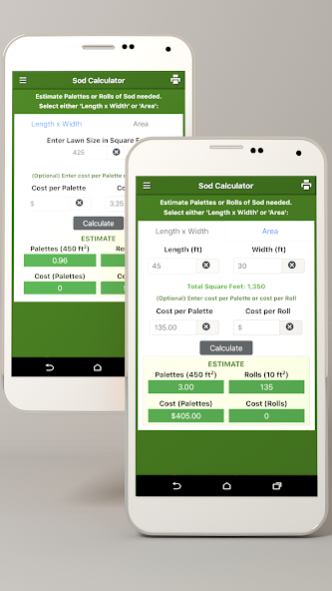GrassMaster 3.0
Paid Version
Publisher Description
GrassMaster contains proven maintenance methods used by the Pros to have your lawn looking beautiful!
New version has a Sod Estimate Calculator and a Mulching Materials Estimate Calculator. Need to sod or mulch an area of your landscape? GrassMaster now makes it super-easy to estimate the materials and cost for sod or mulch! Print the Sod or Mulch Estimates to your Wifi printer.
How and when to fertilize, water, treat weeds and common lawn diseases. GrassMaster includes reference images so you can quickly identify a particular disease so you know exactly what herbicides to buy. No more guess-work!
The turf grass specifications in GrassMaster are not only our years of experience, but also right in line with turf maintenance practices recommended by Extension Offices and Universities all across the U.S. as well as many Landscaping Professionals.
GrassMaster also includes an easy to follow Fertilizing Schedule for each Lawn type (listed below). The Schedule file can be Emailed right from this App and then imported into your favorite Calendar application (Android Calendar app, iCal, Outlook, etc.).
GrassMaster covers the most common Lawn/Turf grasses, including:
Bahiagrass
Bermuda Grass
Bluegrass
Centipede Grass
Fescue Grass
Ryegrass
St. Augustine Grass
Zoysia Grass
We hope you enjoy using GrassMaster!
For full details and more screenshots, questions or comments, please visit our Support site at:
grassmaster.i2dllc.com
About GrassMaster
GrassMaster is a paid app for Android published in the Personal Interest list of apps, part of Home & Hobby.
The company that develops GrassMaster is Inspired 2 Design, LLC. The latest version released by its developer is 3.0.
To install GrassMaster on your Android device, just click the green Continue To App button above to start the installation process. The app is listed on our website since 2020-06-05 and was downloaded 4 times. We have already checked if the download link is safe, however for your own protection we recommend that you scan the downloaded app with your antivirus. Your antivirus may detect the GrassMaster as malware as malware if the download link to com.i2dllc.grassmaster is broken.
How to install GrassMaster on your Android device:
- Click on the Continue To App button on our website. This will redirect you to Google Play.
- Once the GrassMaster is shown in the Google Play listing of your Android device, you can start its download and installation. Tap on the Install button located below the search bar and to the right of the app icon.
- A pop-up window with the permissions required by GrassMaster will be shown. Click on Accept to continue the process.
- GrassMaster will be downloaded onto your device, displaying a progress. Once the download completes, the installation will start and you'll get a notification after the installation is finished.